How to Correctly Use Timing Switches in Rust?
In Rust, various electrical switches offer significant convenience when used proficiently. Many players are unfamiliar with the specific utility of these switches. Today, we present a guide on effectively using timer switches in Rust to aid players in navigating this aspect of the game.
What's Needed to Create a Timer Switch?
The purpose of the timer switch is to set a timed power cut-off after receiving an input signal. Its use case includes manually initiating a distant hanging light followed by a 10-minute countdown, culminating in the light turning off upon countdown completion.
Tools required:
- Power generators x 2
- Battery modules x 2
- Timer switch x 1
- Power switch x 1
- Hanging lights x N
How to Make It?
Operating Steps:
1.Install all tools at the desired location.
2.Use wiring tools to connect the power output of generator 1 to the input interface of battery 1 and connect generator 2's power output to battery 2's input. Connect battery 1's output to the timer switch's input and battery 2's output to the power switch's input. Connect the output interface from the timer switch to hanging lights in series and finally link the toggle-on function interface from the timer switch with the power switch's output via wiring tools. Long press "E" using wiring tools on the timer switch, open its control menu, select "SET TIME" on the left side and set countdown time; it is calculated in seconds, so for a 10-minute countdown, you'd need to set it for 600 seconds.
3.Use the power switch from a distance to supply power to the timer switch for hanging lights; after a 10-minute countdown, the timer switch automatically cuts off power.
How to Address Network Problems While Playing Rust?
If there are fluctuations in your network or anomalies occurring on game servers while playing Rust, consider utilizing a network accelerator like GearUP Booster to optimize your network environment. GearUP Booster is an industry-leading game network optimization tool that not only resolves issues like lag and disconnections but also employs adaptive intelligent routing technology which automatically matches you with optimal connections, avoiding congestion and peak fluctuations while ensuring stable gameplay and effectively reducing ping.
GearUP Booster also offers these advantages:
- Free trial
- Supports over a thousand games apart from Rust
- Supports global servers providing optimal connections regardless of location
- Resolves issues like unstable wireless connections simplistically via one-click boosting
Step 1: Download GearUP Booster
Step 2: Search Rust.
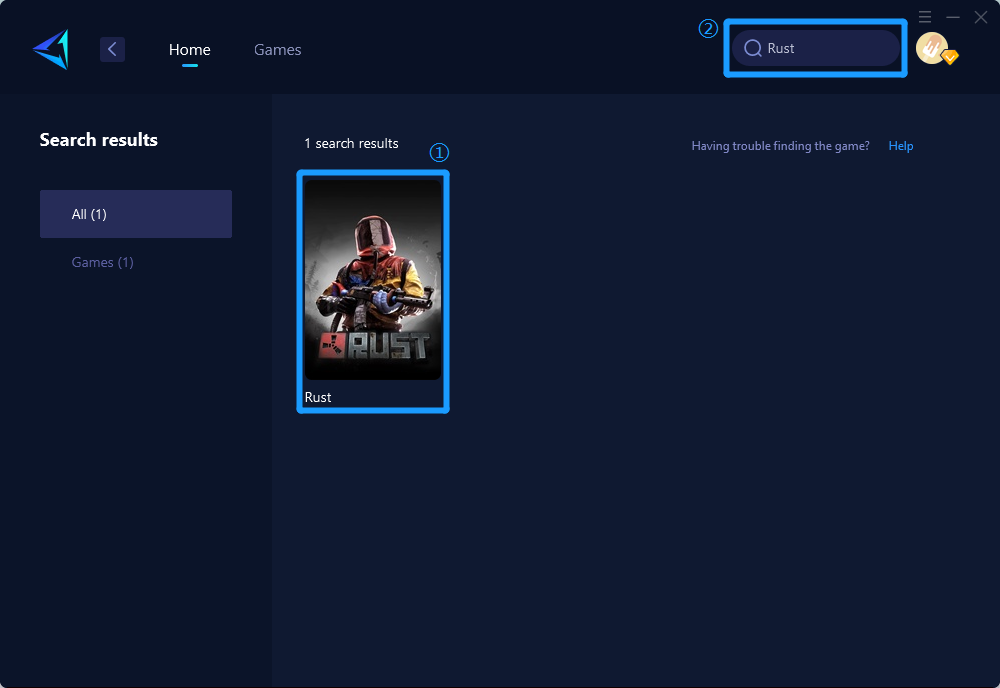
Step 3: Select Game Server and Node.
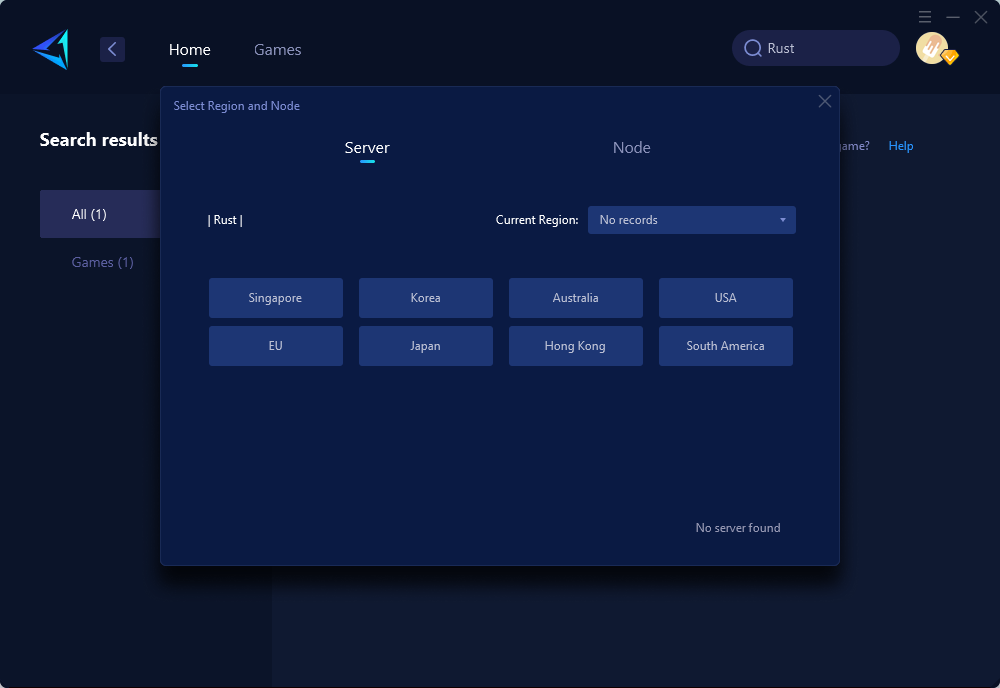
Step 4: Click "Confirm" , and then launch Rust.
Conclusion
In conclusion, mastering how various electrical switches function enhances gameplay experience in Rust. The proper utilization of timer switches specifically adds depth and functionality within your base or operational infrastructure providing automation within your virtual world. Additionally, utilizing optimization tools such as GearUP Booster safeguards against potential network-related hurdles enhancing stability during gameplay sessions offering an overall smoother experience for all Rust enthusiasts globally.



